Disclaimer: I received the Zwift Shoe Pod to review as part of being a BibRave Pro. Learn more about becoming a BibRave Pro (ambassador), and check out BibRave.com to review, find and write race reviews.
Even though I had been nursing an injury since the Chicago Marathon nearly three months ago, I was excited when BibRave asked me if I wanted to try the Zwift Shoe Pod and Zwift app. At minimum I knew it would make my walking/cross training a little less boring and at maximum I thought it could give me the courage to test out my injury and try running on the treadmill! I am happy to report that it helped me accomplish both of those things! 🙂
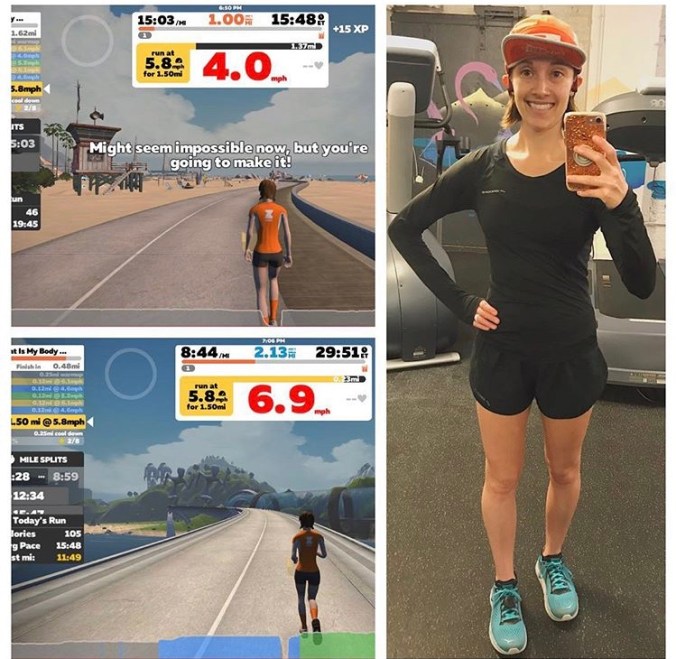
But, you are probably less interested in my injury recovery and more interested in how the Zwift Run Pod actually works 😉 This is a review after all and not a diary about my injury 😛 Although, if you want to read about my training in greater detail follow me on Instagram or Strava!
So, first things, first! Here’s how to install your shoe pod and get ready for your first treadmill run:
- Take the shoe pod out of the box and install the battery. It takes a little elbow grease to assemble, but if my little arms can do it, I promise yours can too! 😉
- Attach the shoe pod to your shoe laces at the third lace from the bottom as shown below, Make your you hear a CLICK, so your known your shoe pod is firmly in place!

3. Create a free Zwift account.
4. Download the Zwift app on your phone, tablet, computer, or other device you plan to use with you on the treadmill and log in. I also recommend the Zwift Companion app, so you can chat with people and cheer them on as you run (the chat options on the normal Zwift app are a bit limited).

Both apps are free! The only thing that is not free is the shoe pod, but I am sharing a discount with you below, so stay tuned. 🙂
5. Pair the Zwift Shoe pod with the Zwift app

6. Once paired you are ready to run on the treadmill! I recommend going through the Zwift 101 pre-set training run to get better acquainted with the app. Note: the avatar is pre-selected for you based on height, weight, etc., but the more you run, the more you can customize your avatar. Before the first run all it let me change my my socks. I thought my avatar looked a little bit like me on the first try, though. 😛

Now you are ready to run around the world without leaving the comfort of your home or gym treadmill! You can do a pre-set training run, create/host your own event, or join someone else’s. Zwift is a fun way of having a run date with your favorite running buddy that is not local and pushing each other to finish the run!
My favorite Zwift run was the BibRave group 5k, because I was able to run with my team even though we were all physically in different places. It was my first run back post injury, so most of it was a walk, but I had a blast and was happy to have been able to celebrate such a huge milestone with some of my favorite running buddies, rather than by myself.
Heck, I’m not sure I would have even tried running as soon as December 18, 2018 if it weren’t for the group run. I’m glad I did because as of today (Jan 2, 2019), I’m feeling brave enough to attempt 2 miles and the Zwift run app will make my treadmill run less lonely and more fun. I’m so happy I have the Zwift run pod and app to take the “dread” out of dreadmill and make my return to running and beyond a fun experience!


So, are you intrigued?! Want to try Zwift run for yourself? You could even run with me 😉 Use the discount code BibRave15 for 15% off the cost of the Zwift RunPod on the Zwift website (Note: discount is only good for first 1000 Pods ordered with the code).
Do you like running on the treadmill? Have you tried Zwift before?! I’d love to virtually run with you, so let me know your Zwift user name below or contact me and we can set up a run!
Still not convinced?! See what other BibRave Pros have to say about the Zwift Run Pod:
Pingback: Product Review: Zwift RunPod | The Accidental Marathoner